I have created and excel spreed sheet. Its pulls External data from a website into sheet 1. On Sheet 2 Is where all my calculations are done.
In Sheet 2..
B1 is my Current Value that updates every hour,
M1 Is my current Time,
F1 Is my Current Time,
A4:A27 Is my Date Range,
B3:Y3 Is my Time Range,
And I'm using an if statement.=if(AND(F1=A4:A27), (M1=(B3:y3),B1,"")
If statement works fine. See image Below.
 You can see on the 20-11-2017 there is a value under the 7 on today date. When the time changes to 8 the 7 value disappears. As see in the second image below. Because of the if statement not being true on the 7 value any longer.
You can see on the 20-11-2017 there is a value under the 7 on today date. When the time changes to 8 the 7 value disappears. As see in the second image below. Because of the if statement not being true on the 7 value any longer.
 I'm looking to store the history of the passed values.
How can i allow the if statement to save the values as a value instead of a reference that keeps changing.
I'm looking to store the history of the passed values.
How can i allow the if statement to save the values as a value instead of a reference that keeps changing.