In my angular 4 project I have to load some thumbnails, I have thumbnail form many type of things like pdf, image, documents etc.
My code to load image is:
<div class="card-image">
<img class="img" src="{{pic.selfLink}}/thumbnail?width={{width}}">
</div>
But obviously if there aren't any thumbnails I have to load some default image, this default image needs to be different based on the extension of the file.
How can I achieve that?