I have RxSearchView:
RxSearchView.queryTextChanges(searchView)
.filter(charSequence -> !TextUtils.isEmpty(charSequence))
.debounce(600, TimeUnit.MILLISECONDS)
.observeOn(AndroidSchedulers.mainThread())
.subscribe(query -> {
Toast.makeText(this, query, Toast.LENGTH_SHORT).show();
});
When I search word test the Toast shows me test, after that I would like to clean searching text using backspace, and the problem is when the search is empty in the Toast appears with text t.
How to solve this problem ?
I was trying to use .filter(item -> item.length() > 1) but this doesn't work too, in that case Toast appears with text te