I am attempting to create the following design that has a diagonal line on the description which overlays the image. I am struggling on the best way to accomplish is using just html and css so was wondering if someone can point me in the right direction please?
I have created this codepen (https://codepen.io/prgriffithsdev/pen/EbQZeR) which shows the HTML and CSS that i currently have.
<section id="employee" class="home-section employee-section">
<div class="container">
<div class="row">
<div class="col-md-3">
<div class="employee-item-wrapper">
<h4>Joe Bloggs</h4>
<p class="role">Graduate, London</p>
<img class="img-responsive" src="http://via.placeholder.com/768x768" alt="image alt" title="image alt">
<div class="desc">
<p>
"It is a long established fact that a reader will be distracted by the readable content of a page when looking at its layout.
The point of using Lorem Ipsum is that it has a more-or-less normal distribution of letters, as opposed to using"
</p>
</div>
</div>
</div>
<div class="col-md-3">
<div class="employee-item-wrapper lower">
<h4>Joe Bloggs 1</h4>
<p class="role">Graduate, London</p>
<img class="img-responsive" src="http://via.placeholder.com/768x768" alt="image alt" title="image alt">
<div class="desc">
<p>
"It is a long established fact that a reader will be distracted by the readable content of a page when looking at its layout.
The point of using Lorem Ipsum is that it has a more-or-less normal distribution of letters, as opposed to using"
</p>
</div>
</div>
</div>
<div class="col-md-3">
<div class="employee-item-wrapper">
<h4>Joe Bloggs 2</h4>
<p class="role">Graduate, London</p>
<img class="img-responsive" src="http://via.placeholder.com/768x768" alt="image alt" title="image alt">
<div class="desc">
<p>
"It is a long established fact that a reader will be distracted by the readable content of a page when looking at its layout.
The point of using Lorem Ipsum is that it has a more-or-less normal distribution of letters, as opposed to using"
</p>
</div>
</div>
</div>
<div class="col-md-3">
<div class="employee-item-wrapper lower">
<h4>Joe Bloggs 3</h4>
<p class="role">Graduate, London</p>
<img class="img-responsive" src="http://via.placeholder.com/768x768" alt="image alt" title="image alt">
<div class="desc">
<p>
"It is a long established fact that a reader will be distracted by the readable content of a page when looking at its layout.
The point of using Lorem Ipsum is that it has a more-or-less normal distribution of letters, as opposed to using"
</p>
</div>
</div>
</div>
</div>
</div>
</section>
Any advice would be great
Thanks Paul