I'm trying to build a simple native app from Android Studio 3.0 on Windows 10. When I will try to build the app, I get the following error:
"Error:Error occurred while communicating with CMake server. Check log xxx\Native\app.externalNativeBuild\cmake\debug\armeabi-v7a\cmake_server_log.txt for additional information."
And the log contains:
"CMAKE SERVER: CMAKE SERVER: [== "CMake Server" ==[ CMAKE SERVER: {"supportedProtocolVersions":[{"isExperimental":true,"major":1,"minor":1}],"type":"hello"} CMAKE SERVER: ]== "CMake Server" ==]"
I have created the "CMakeLists.txt" as required in the official documenation..
Any suggestions on how to fix this problem? Thank you!