I have an installation of python 3.6.2 on Windows 10 in :
D:\Program Files\Python36
I recently installed Anaconda, but I did not add the new version to the path, because I wanted to keep my installation and libraries.
On spyder (launch from Anaconda), in Tools, and PYTHONPATH gestionnary, I can see
with PATH being:
['C:\\Anaconda', 'C:\\Anaconda\\Library\\mingw-w64\\bin', 'C:\\Anaconda\\Library\\usr\\bin', 'C:\\Anaconda\\Library\\bin', 'C:\\Anaconda\\Scripts', '%USERPROFILE%\\AppData\\Local\\Microsoft\\WindowsApps']
Yet, if I start IDLE (old installation), I can import OpenCV (import cv2), but not from spyder.... How could I fix this?
Thanks !