I have an interesting goal that hopefully, with your help, will be achieved.
I have this HTML structure:
<li>
<span class="buttonHighlight"></span>
<a href="#buy" class="button">BUY NOW</a>
</li>
That HTML + a few CSS lines gives me this:
IMG 1 (see below)
As you can see, the span.buttonHighlight is overlapping the button itself. Now, here comes the interesting part: The button is a simple anchor tag with cufonized text, that has a few CSS styles which give it that rounded-button background. Hence, what I want to achieve, is putting the 3 elements (CSS background, cufonized text and Highlight) in this order:
IMG 2 (see below)
What I've tried so far was to aim at each element separately: The <span class="buttonHighlight"></span> as span.buttonHighlight, the CSS-driven background/box as a.button and the cufonized text as a.button .cufon . And luckily, the a.button .cufon is properly displaying; you can see it in FireBug:
IMG 3 (see below)
However, adding a z-index (of 101) that is superior to the z-index of span.buttonHighlight (100) did not help, i.e. the Highlight still overlapped the text.
You can find all the CSS styles relevant to this case here: pastie [dot] org/1478291
I really, really appreciate any help provided and your time.
Thank you so much!
Chris
**PS. Since I am not allowed to post images and only 1 hyperlink, i've stacked the 3 images below: