Google Chrome (Version 62.0.3202.94), when inspecting a given object, tells me that length of the array should be 4. When I develop the object to inspect the array's content, it's empty. See attached screen shot. I was wondering why. This is an Angular application, using TypeScript 2.6.1 (partial content of the tsconfig.json file) :
"target": "es5",
"typeRoots": [
"node_modules/@types"
],
"lib": [
"es2017",
"dom"
],