I'm using the Bootstrap 4 theme and I've added a jQuery autocomplete search box to it. The problem I'm having though is the top of the suggest box is showing up behind the nav bar. How can I pull this to forefront? Here's the a working example of the problem: https://jsfiddle.net/phenkels/dwhzdg7b/11/. And a snippet of the HTML code:
<body>
<nav class="navbar navbar-inverse navbar-fixed-top" role="navigation" style="margin-bottom: 0">
<div class="navbar-header">
<a class="navbar-brand" href="/">DASHBOARD</a>
</div>
<!-- Start Search Bar -->
<div class="ui-widget nav navbar-nav" id="search-wrapper">
<div class="input-group ">
<input id="tags" placeholder="Search..." autocomplete=off>
</div>
</div>
<!-- End Search Bar -->
</nav>
</body>
` tag, which is the autocomplete one, has an id of `#ui-id-1`. So this means, it wasn't created by you but jQuery UI autocomplete? In that case, you should find a common class and then target the CSS. :)
– Soolie Nov 20 '17 at 18:23