I am developing an e-mail app in which I want that the user will get a push notification as soon as they receive new email. And for that purpose I am using FCM. I have just tried push notifications using FCM by following this link: https://www.youtube.com/watch?v=XijS62iP1Xo&t=6s in order to test what features FCM provides. But the problem I face is that the device receives push notifications when app is either in foreground or background but it won't receive any push notifications when the app is closed (swipe or clear from the task manager). I don't know how to achieve this via FCM? I want to receive push notifications just like the WhatsApp and Facebook apps.
Every kind of help is appreciated. Thanks in advance.