I want to loop through 8 columns(A-H) in sheet 1 to make one new column in sheet 2. Then loop through 8 columns again(I-P) and make column B in sheet 2. I have do this for a lot of data and think this would be the best way to do it
here is my code
Range("E5").Select
Range(Selection, Selection.End(xlDown)).Select
Range("E5").Select
Range(Selection, Selection.End(xlDown)).Select
ActiveWindow.SmallScroll Down:=-96
Range("E5:E110").Select
Selection.Copy
Sheets("56 J").Select
Range("A2").Select
ActiveSheet.Paste
Sheets("56 g").Select
Range("F5").Select
Range(Selection, Selection.End(xlDown)).Select
Range("F5").Select
Range(Selection, Selection.End(xlDown)).Select
ActiveWindow.SmallScroll Down:=-96
Range("F5:F110").Select
Selection.Copy
Sheets("56 J").Select
Range("A110").Select
ActiveSheet.Paste
Sheets("56 g").Select
any idea how I can put this in something that loops through the columns?
This is an example of what I am trying to do.I would also like to have the time and letter stay with the corresponding data when it loops. But my main focus right now is just getting the data into a single column.