I am trying to automate CRM form page, but when I am trying to find element on the form which is in the form table getting error unable to locate element. Tried several ways but not getting any result.
Below is the code:
By contactPersonIDLink= By.xpath(".//*[@id='gs1_contactpersonid']/table/tbody/tr[3]/td[2]/div[1]");
Below is the image:
SourceCode
Can anyone help me in this, how to locate this element.