I've created a simple .NET core console app targeting .NET Core Framework 1.1. When I build it, it creates an assembly file named DotNetCoreConsoleApp.dll in the \bin\debug folder. So there is nothing that I can double click and run directly but interestingly when I start debugging the project by pressing F5 then Visual Studio is able to launch a process.
Project configuration of my project is as below:
How windows will be able to launch such an application process without any exe file? I understand that Windows only understands a file as starting point of a process if it contains PE header.