I need to create ion-card as shown below. I have tried many ways. But no luck yet. Any clue?
Note: It has 2 images. top one and small book cover.
Here is the sample of stackblitz
This is what I need:
.html
<ion-card class="card-margin">
<img class="contentPicture" [src]="data?.image" />
<ion-card-content>
<ion-item class="book-cover">
<ion-thumbnail item-left class="thumbnail">
<img [src]="data?.image2">
</ion-thumbnail>
</ion-item>
<ion-item class="book-details">
<h2>From book:
<span>My book</span>
</h2>
<h2>Publisher:
<span>My publisher</span>
</h2>
</ion-item>
</ion-card-content>
</ion-card>