EDIT:
Just realized you are using the command line. MatPlotLib by default renders to a window and doesn't save to a file. See
Save plot to image file instead of displaying it using Matplotlib. (I added it below.)
I found another package, UpSetPlot that's still being maintained and has more understandable documentation. Here's a short example (note i don't actually know any of the authors or their pizza preference):
import matplotlib.pyplot
import pandas
import upsetplot
pizzas = pandas.DataFrame([
dict(who="Lex", mushroom=True, pineapple=True),
dict(who="Gehlenborg", mushroom=True),
dict(who="Strobelt", pineapple=True),
dict(who="Vuillemot", ), # cheese!
dict(who="Pfister", mushroom=True, pineapple=True),
dict(who="Nothman", mushroom=True),
dict(who="me", mushroom=True, pineapple=True),
])
toppings = [c for c in pizzas.columns if c != "who"]
toppings_count_series = pizzas.fillna(False).groupby(toppings).count()["who"]
upsetplot.plot(toppings_count_series, sort_by="cardinality")
current_figure = matplotlib.pyplot.gcf()
current_figure.savefig("pizza_toppings.png")