Is it possible to create the following layout using flex?
The grey boxes need to nest into the layout above, the large boxes have a max-width of 460px and smaller boxes have a max-width of 213px. My attempt is here, as you can see the first 2 smaller boxes match the height of the bigger box, but I want the second bigger box to actually nest underneath instead of the small boxes growing,
.property__cards {
display:flex;
flex-wrap:wrap;
justify-content:space-between;
.card {
max-width:213px;
&:first-child,
&:last-child {
max-width:460px;
}
}
}