I am trying to create a simple script to turn off High contrast in Windows 10. I can't seem to a cmdlet for this so thought I could use the keyboard shortcut to turn the high contrast off (Left Alt + Left Shift + Print Screen).
I can only seem to find a way to send the keypress into a program, however it needs to be the OS which handles the keypress not a particular program. Does anyone know how I would do this?