Background: I need to change the payara-server master-password. According to the docs the master-password must match the password in the keystore & truststore for the SSL Certificates to work properly. To make my website run on https instead of http.
I got Payara-Server running in a Docker Container through the guide:
I tried to change the payaradomain master-password, but I get an acyclic error. 1. made sure the payara-domain isn't running.
- ./asadmin stop-domain --force=true payaradomain
When I run this command, instead domain1 gets killed. & then kicked out of the docker container:
./asadmin stop-domain --kill=true payaradomain
When I execute this command:
./asadmin list-domains
Response:
domain1 running
payaradomain not running
Command list-domains executed successfully.
Then tried command:
./asadmin stop-domain --force=true payaradomain
Response:
CLI306: Warning - The server located at /opt/payara41/glassfish/domains/payaradomain is not running.
I'm happy with that, but when I try:
./asadmin change-master-password payaradomain
I get this response:
Domain payaradomain at /opt/payara41/glassfish/domains/payaradomain is running. Stop it first.
I have attached the picture below: please help...