I have a view with two TitledPanes in a SplitPane oriented vertically. I want when I collapse one of them, the other one to be resized to the Scene's height. Here is the code of my .fxml file:
<?import javafx.scene.layout.BorderPane?>
<?import javafx.scene.control.SplitPane?>
<?import javafx.scene.control.TitledPane?>
<?import javafx.scene.control.TableView?>
<?import javafx.scene.control.TableColumn?>
<BorderPane xmlns="http://javafx.com/javafx"
xmlns:fx="http://javafx.com/fxml"
fx:id="pane"
fx:controller="stackoverflow.three.Controller">
<center>
<SplitPane fx:id="split" orientation="VERTICAL">
<TitledPane fx:id="first" text="First">
<TableView>
<columns>
<TableColumn text="Test"/>
</columns>
</TableView>
</TitledPane>
<TitledPane fx:id="second" text="Second">
<TableView>
<columns>
<TableColumn text="Test"/>
</columns>
</TableView>
</TitledPane>
</SplitPane>
</center>
</BorderPane>
Here are some sreenshots:
The initial state:
 When the first is collapsed:
When the first is collapsed:

As you can see there is a gap at the bottom of the view, if I collapse the first one, but I don't want that gap.
I've tried to se the maxHeight for example to Infinity, but then the auto move up to the firs one is not working...
Any ide what can I do?