I'm getting a disturbing and continuous error when I'm trying to do a backup in my database. I have done the research on this subject but I could not get it fixed. Please anyone with the knowledge, suggest the best way of solving it. Here is the error message below: I tried changing .dll files, no chance!!!
Asked
Active
Viewed 215 times
0
-
1Which client are you trying to take a backup from? I guess its not Mangement studio? Try this link: https://stackoverflow.com/questions/17681432/how-can-i-enable-assembly-binding-logging – SqlKindaGuy Nov 21 '17 at 13:19
-
@plaidDK Your link describes a different thing. – McElie Nov 21 '17 at 13:27
-
If I may Explain in Details, : " The system was build in MS access then later on was upgrade to SQL 2008. from 2008 to 2014 the Database backup was still working till it's crashed. We used 2016 to restore it and it was working till recently. just few days ago, we can not make backup as usual. it's just starting giving us errors" – McElie Nov 21 '17 at 13:27
-
1This is a tooling error; the server is most likely fine. You can always do a `BACKUP DATABASE` with `sqlcmd`, if the command line doesn't scare you. Otherwise, try repairing the installation of the SQL Server tools, or try another machine to issue the command from. (If you're logging into SQL Server itself to do the backups, stop doing that. Unless the server is a local test server, of course.) – Jeroen Mostert Nov 21 '17 at 13:30
-
@JeroenMostert, Thanks for coming, How would I do the backup by using SQL Command? – McElie Nov 21 '17 at 13:32
-
1`BACKUP DATABASE testdb1 TO DISK = 'c:\testdb1.bak' WITH FORMAT, MEDIANAME = 'MyBackups', NAME = 'Full backup of my database' GO` – SqlKindaGuy Nov 21 '17 at 13:46
-
@plaidDK, I have tried it, but I'm getting an error: "Incorrect syntax near 'GO'." – McElie Nov 21 '17 at 13:55
-
@McElie remove go – SqlKindaGuy Nov 21 '17 at 13:56
-
@plaidDK, Thanks, Sorry, I have the backup database of 7GB – McElie Nov 21 '17 at 13:58
-
@McElie works fine here. What error do you get? – SqlKindaGuy Nov 21 '17 at 13:59
-
@plaidDK, Please provide me with an answer and no a comment of How can I Fixed the above error if I have to use your method for a daily basis? Should you not have another approach to solve the above problem? – McElie Nov 21 '17 at 14:01
-
@McElie I am not familiary with your problem above. But if you use tsql command to do a backup you can just schedule it in a SQL Job agent to run daily. – SqlKindaGuy Nov 21 '17 at 14:04
1 Answers
1
You can do an automatic script like this:
DECLARE @path VARCHAR(500)
DECLARE @name VARCHAR(500)
DECLARE @filename VARCHAR(256)
DECLARE @time DATETIME
DECLARE @year VARCHAR(4)
DECLARE @month VARCHAR(2)
DECLARE @day VARCHAR(2)
DECLARE @hour VARCHAR(2)
DECLARE @minute VARCHAR(2)
DECLARE @second VARCHAR(2)
-- 2. Setting the backup path
SET @path = 'D:\Backup\'
-- 3. Getting the time values
SELECT @time = GETDATE()
SELECT @year = (SELECT CONVERT(VARCHAR(4), DATEPART(yy, @time)))
SELECT @month = (SELECT CONVERT(VARCHAR(2), FORMAT(DATEPART(mm,@time),'00')))
SELECT @day = (SELECT CONVERT(VARCHAR(2), FORMAT(DATEPART(dd,@time),'00')))
SELECT @hour = (SELECT CONVERT(VARCHAR(2), FORMAT(DATEPART(hh,@time),'00')))
SELECT @minute = (SELECT CONVERT(VARCHAR(2), FORMAT(DATEPART(mi,@time),'00')))
SELECT @second = (SELECT CONVERT(VARCHAR(2), FORMAT(DATEPART(ss,@time),'00')))
-- 4. Defining cursor operations
DECLARE db_cursor CURSOR FOR
SELECT name
FROM master.dbo.sysdatabases
WHERE name NOT IN ('master','model','msdb','tempdb') -- system databases are excluded
--5. Initializing cursor operations
OPEN db_cursor
FETCH NEXT FROM db_cursor INTO @name
WHILE @@FETCH_STATUS = 0
BEGIN
-- 6. Defining the filename format
SET @fileName = @path + @name + '_' + @year + @month + @day + @hour + @minute + @second + '.BAK'
BACKUP DATABASE @name TO DISK = @fileName
FETCH NEXT FROM db_cursor INTO @name
END
CLOSE db_cursor
DEALLOCATE db_cursor
Then put this in a SQL Job step and schedule it daily like this:
SqlKindaGuy
- 3,501
- 2
- 12
- 29
-
Thank a lot, I have consider your ideas as the second approach. the First will be as we successfully backup the database, this means that the application is the main problem and need to be revised. On the other hand, I will use your script to create the daily backup job to a specific time. – McElie Nov 21 '17 at 14:24
-
1@McElie Hope you work it out - Remember to upvote or mark answer as correct if it can benefit you, so other can use same solution. Thanks. – SqlKindaGuy Nov 21 '17 at 14:26
-
@McElie hmm - Its working fine here. Sure you got everything copy pasted? – SqlKindaGuy Nov 21 '17 at 14:36
-