I have TFS2018 server and a separate build server. When I try to build I get the following error during the get sources step:
Exit code 100 returned from process: file name 'tf', arguments 'vc workspace /new /location:local /permission:Public ws_1_1 /collection:https://mydevtfs/tfs/DefaultCollection/ /loginType:OAuth /login:.,****** /noprompt'.
The root mapping looks like this. But all subfolders inside MyProjectFolder are empty. Any idea how to specify the path so the files will be included within the subfolders as well?
Here is a screenshot of the last part of the log