I have a csv file which has the input in the below format (It has no headers as first row):
India,QA,1200,
India,QA1,1201,
India,QA2,1202,
USA,Dev1,5580,
USA,Dev2,5580,
AUS,Dev3,3300,
AUS,Dev4,3301,
I have configured the CSV Data Set Config component and have given the respective path and variable name details. Snapshot below:
from the command line argument, i will be invoking the Jmeter jmeter.bat -t C:\Users\Dev\Desktop\JI\testscript.jmx -JCountry=Indiawhich also has a parameter called JCountry=India.
Now, I have to use this value (India) and then search the csv file's first column and if it matches, I need to send only those particular rows matching to the country name given from the cmd to the script.
I thought of using If Controller but how can I check the csv files first row and when there is a match, send those details to the script.