I installed Python 3.6.3 64bit through Anaconda on my 64bit Win10. And I installed Netgen 64bit from the official sourceforge page. But when I try to run Negen I get the error:
The code execution cannot proceed because python35.dll was not found. Reinstalling the program may fix this issue.
- I tried reinstalling but it did not help
- I checked I have installed everything in 64bit and my python is also 64
- I'm pretty sure my python is added to the PATH, when I run python in the command line it opens the python shell.
- there are similar posts suggesting to download the missing .dll from the internet. I don't think that's such a good idea.
I would appreciate if you could help me know what is the problem and how I can solve it?