I was trying to set border colour white of my tooltip's arrow key. I was able to set tooltips bottom border colour white, how can I set bottom border colour of arrow too? Here is what I tried:
.hint {
position: relative;
display: inline-block;
}
.hint:before,
.hint:after {
position: absolute;
opacity: 0;
z-index: 100;
-webkit-transition: 0.3s ease;
-moz-transition: 0.3s ease;
pointer-events: none;
}
.hint:hover:before,
.hint:hover:after {
opacity: 1;
}
.hint:before {
content: '';
position: absolute;
background: transparent;
border: 6px solid transparent;
position: absolute;
transform: translateX(-50%);
}
.hint:after {
content: attr(data-hint);
background: rgba(0, 0, 0, 0.8);
border-bottom-left-radius: 20px;
border-top-right-radius: 20px;
color: white;
padding: 8px 10px;
font-size: 16px;
font-style: italic;
white-space: nowrap;
box-shadow: 4px 4px 8px rgba(0, 0, 0, 0.4);
transform: translateX(-50%);
}
/* top mouse-icon*/
.hint--top:before {
bottom: 100%;
left: 50%;
margin: 0 0 -18px 0;
border-top-color: rgba(0, 0, 0, 0.8);
}
.hint--top:after {
bottom: 100%;
left: 50%;
margin: 0 0 -6px -10px;
}
/*arrow key*/
.hint--top:hover:before {
margin-bottom: -12px;
border-width: 12px;
/*margin-left: -56px;*/
border-color: rgba(194, 225, 245, 0);
border-top-color: rgba(0, 0, 0, 0.8);
}
.hint--top:hover:after {
margin-bottom: 12px;
border-width: 10px;
/*margin-left: -50px;*/
border-top-color: rgba(0, 0, 0, 0.8);
border-bottom: 1px solid #f0f0f0;
}<br /><br /><br /><br />
<div class="hint hint--top" data-hint="May Peace, Mercy and Blessings of Allah be Upon You" class="intro-sub">
<a>Assalaamu 'Alaikum</a>
</div>For clarification, I am including sample picture here. Right now I have this:
But I need something like the given image below: