I've made a C# class defined in a .cs file, which I'm using in an existing project. Let's call it the Magic class, defined in Magic.cs.
Now I'm working on a new project, and I'd like to instantiate an instance of that class in my new project.
How can I reference that class in my new project without actually copying the file into the new project's directory?
In Delphi, the answer would be "add the location of the class definition to your search path". This is an embarassingly stupid question, but I can't find a good answer anywhere.
Here is what I've tried:
1 - Project->Properties->Reference Paths->Add the location of my class (references to the class are still unresolved)
2 - Right click on project -> "Add existing item" -> choose the class (creates a new separate copy in my project folder)
3 - Right click on project -> "Add reference" -> see that it is expecting a compiled target like a DLL.