In the past 6 months every time I upload a new version/build to the Apple App Store through Xcode / Application Loader, it takes between 20-40 minutes for even the smallest app. The uploader is always stuck at the beginning and when if finishes after a huge amount of time, the progress bar just jumps to the end.
Also, and the most annoying, it totally hogs my internet connection (and anyone who is connected to the network aside from me). It’s not usable at all.. it’s really frustrating to upload a build to the App Store for so much time while it totally kills my internet connection -> it happens on any internet connection I try to upload from: Home, office, friends houses, public networks at the mall / restaurants.
When I upload APKs to the Google Play Store, everything works crazy fast (5-10min tops!) and my internet connection is working fine while doing it.
I also tried opening a bug report ticket to Apple, but because it’s Apple, they didn’t even take the time to answer it for almost a month now.
Does this happen to anyone here? Is there a way around it?
Thank you very much :)