I'm developing an Qt application and I was displaying some data in QTreeWidget widget, but I needed it to adjust it to fit it's content so I changed the QTreeWidget to a custom widget from this post : How to make an expandable/collapsable section widget in QT
However I really don't like the arrow icon
And I would like to have the previous icon from QTreeWidget
Is that some standard default icon I could easily switch to? If so where do I found it?