You should disable clipToBounds in your 'containerView' (view that has your shadow dropping view placed as a subview)
Take a look at an example:
import UIKit
extension UIView {
func addShadow(color: UIColor = UIColor.black, opacity: Float = 0.9, radius: CGFloat = 1, scale: Bool = true) {
self.layer.masksToBounds = false
self.layer.shadowColor = color.cgColor
self.layer.shadowOpacity = opacity
self.layer.shadowRadius = radius
self.layer.shadowPath = UIBezierPath(rect: self.bounds).cgPath
self.layer.shouldRasterize = true
self.layer.rasterizationScale = scale ? UIScreen.main.scale : 1
}
}
let shadowedView = UIView(frame: CGRect(x: 50, y: 50, width: 200, height: 100))
shadowedView.backgroundColor = .blue
shadowedView.layer.cornerRadius = 15.0
shadowedView.addShadow()
let mainView = UIView(frame: CGRect(x: 0, y: 0, width: 300, height:200))
mainView.backgroundColor = .white
mainView.addSubview(shadowedView)
here I will add a view container and enable clipToBounds :
let shadowedView = UIView(frame: CGRect(x: 0, y: 0, width: 200, height: 100))
shadowedView.backgroundColor = .blue
shadowedView.layer.cornerRadius = 15.0
shadowedView.addShadow()
let containerView = UIView(frame: CGRect(x: 50, y: 50, width: 200, height: 100))
containerView.addSubview(shadowedView)
containerView.clipsToBounds = true
let mainView = UIView(frame: CGRect(x: 0, y: 0, width: 300, height: 200))
mainView.backgroundColor = .white
mainView.addSubview(containerView)