It is possible to replace a panel tool by an awesome font icon.
I made several attempts with CSS but it does not work.
It is possible to replace a panel tool by an awesome font icon.
I made several attempts with CSS but it does not work.
You are on the right track, but the issue is that ExtJS 5 uses the img tag for tool elements, and there's a "minor" issue with :before pseudo elements for img tags. You will have to work around that by appending the original Ext.panel.Tool to use a span instead whenever you need that:
Ext.define('',{
override: 'Ext.panel.Tool',
renderTpl: [
'<tpl if="ui==\'glyph\'">',
'<span id="{id}-toolEl" data-ref="toolEl" src="{blank}" class="{baseCls}-img {baseCls}-{type}' +
'{childElCls}" role="presentation"/>',
'<tpl else>',
'<img id="{id}-toolEl" data-ref="toolEl" src="{blank}" class="{baseCls}-img {baseCls}-{type}' +
'{childElCls}" role="presentation"/>',
'</tpl>'
]
});
Then you can tell some tools to use ui:"glyph", which is used in the override to detect that a div should be used, thus allowing :before pseudo elements and, therefore, a FontAwesome icon:
tools: [{
type: 'edit',
ui:"glyph",
cls:'component-tool-edit',
callback: function() {
alert();
}
and then the icon is technically displayed:
you only have to add FontAwesome to the project and amend your stylesheet:
@font-face {
font-family: 'FontAwesome';
src: url('font-awesome/fonts/fontawesome-webfont.eot?v=4.7.0');
src: url('font-awesome/fonts/fontawesome-webfont.eot?#iefix&v=4.7.0') format('embedded-opentype'), url('font-awesome/fonts/fontawesome-webfont.woff2?v=4.7.0') format('woff2'), url('font-awesome/fonts/fontawesome-webfont.woff?v=4.7.0') format('woff'), url('font-awesome/fonts/fontawesome-webfont.ttf?v=4.7.0') format('truetype'), url('font-awesome/fonts/fontawesome-webfont.svg?v=4.7.0#fontawesomeregular') format('svg');
font-weight: normal;
font-style: normal;
}
Override .x-panel-header-title-default .x-panel-header-default css class and add a background "awesome icon" image.
Edit:
It is difficult to visualize what you want but this should get you started.
.x-panel-header-default
{
/*this should remove the gradient from the panel header try using a icon instead*/
background-image: none !important;
}