// webpack.config.js
const webpack = require('webpack');
const precss = require('precss');
const ExtractTextPlugin = require('extract-text-webpack-plugin');
const PROD = process.env.NODE_ENV === 'production';
const jsPresets = [
['env', {
targets: PROD ? {
'browsers' : [
'last 4 versions',
'safari >= 7',
'Explorer 11',
]
} : {
chrome: 1,
},
}],
'es2015',
'stage-1',
];
const baseConfig = {
entry: [
'babel-polyfill',
'antd/dist/antd.css',
'./node_modules/m-react-splitters/lib/splitters.css',
'./node_modules/cli-truncate/index.js',
'react-s-alert/dist/s-alert-default.css',
'react-s-alert/dist/s-alert-css-effects/flip.css',
'react-s-alert/dist/s-alert-css-effects/bouncyflip.css',
'react-quill/dist/quill.snow.css',
],
output: {
path: './wp-content/plugins/clausehound/js',
filename: 'clausehound.js',
},
module: {
loaders: [{
test: /\.json$/,
loader: 'json-loader',
}, {
test: /\.css$/,
loader: ExtractTextPlugin.extract('style', 'css?-url!postcss'),
}, {
test: /\.js$/,
exclude: /(node_modules|bower_components)/,
include: /cli-truncate\/index.js/,
loader: 'babel-loader',
query: {
presets: jsPresets,
plugins: [
['import', { libraryName: 'antd' }],
['transform-es2015-arrow-functions'],
],
},
}, {
test: /\.jsx/,
exclude: /(node_modules|bower_components)/,
loader: 'babel-loader',
query: {
presets: jsPresets.concat(['react']),
},
}],
rules: [
{ test: /[\/]jquery\.js$/, use: 'expose-loader?$!expose?jQuery' }
],
},
postcss: () => [precss],
plugins: [
new ExtractTextPlugin('../css/clausehound.css', { allChunks: true }),
new webpack.OldWatchingPlugin(),
],
};
// Modify config if production build or not
if (PROD) {
module.exports = Object.assign({}, baseConfig, {
plugins: baseConfig.plugins.concat([
new webpack.optimize.DedupePlugin(),
new webpack.optimize.UglifyJsPlugin({ sourceMap: true }),
new webpack.DefinePlugin({
process: {
env: {
NODE_ENV: JSON.stringify('production'),
},
},
}),
new webpack.ProvidePlugin({
$: 'jquery',
jQuery: 'jquery'
}),
[
'transform-es2015-arrow-functions',
'transform-class-properties',
'syntax-class-properties',
],
]),
});
} else {
module.exports = baseConfig;
}
IE11 is breaking at arrow function syntax. Majority, if not all, of the node modules have arrow functions going on in them and I don't want to include the entirety of it in the bundled js file. I have the babel-loader running and just to test, I included the file from 'cli-truncate' that is throwing a syntax error to the baseConfig's entry property but the app still throws the error at () => in that package's index.js.
The exact line that the code fails from cli-truncate is this:
module.exports = (input, columns, opts) => {..}
I don't think this is specific to this package but I am guessing I need to modify webpack config in some way, I am not sure. Any ideas how to resolve this?
Errors:
File: