Like when I add the First name, Last Name, Username and Password. For some reason I cant get it to let me add entries such as the UserId to say 1, 2, 3 and so on with the rest of the information
Instead I am getting this error when I try to register another person or make another entry to GridView1:
An exception of type 'System.Data.SqlClient.SqlException' occurred in System.Data.Linq.dll but was not handled in user code. Additional information: Violation of PRIMARY KEY constraint 'PK__User__1788CC4C1B5B052D'. Cannot insert duplicate key
I might not have explained this well. Forgive me.