I use Tesseract OCR to to extract meter reading... tesseract needs to recognize right white background and black numbers.. I tried to threshold image
src := cvLoadImage(filename,CV_LOAD_IMAGE_GRAYSCALE);
dst := cvCreateImage(cvGetSize(src), IPL_DEPTH_8U, 1);
cvThreshold(src, dst, 50, 250, CV_THRESH_BINARY);
but i didn't get the right result.. what should I do? I use deplhi6 with Delphi-OpenCV https://github.com/Laex/Delphi-OpenCV