the error info:
Element found: {element} Element is not clickable at point (795, 4915)
my code is :
from selenium import webdriver
from selenium.webdriver.common.by import By
from selenium.webdriver.support import expected_conditions as EC
from selenium.webdriver.support.ui import WebDriverWait
from selenium.common.exceptions import TimeoutException
import time
url_base = 'http://www.christies.com/lotfinder/searchresults.aspx?&searchtype=p&action=paging&searchFrom=header&lid=1&entry=lama&pg=all'
driver = webdriver.Chrome()
driver.get(url_base)
driver.switch_to.frame("signupFrame")
driver.find_element_by_id("close_signup").click()
time.sleep(2)
driver.switch_to.default_content()
wait = WebDriverWait(driver, 10)
try:
element = wait.until(EC.element_to_be_clickable((By.ID,'loadAllUpcomingPast')))
print('Element found: {element}')
except TimeoutException:
print('could not find loadAllUpcomingPast')
driver.find_element_by_id("loadAllUpcomingPast").click()