I have replicated your Issue it is working fine
@Html.DropDownList("EMRecordType_", null, null, new { @class = "form-control" })
public ActionResult Demo()
{
try
{
List<DemoModel> li = new List<Models.DemoModel>()
{
new DemoModel { ID = "1" , Value = "DemoModel1"},
new DemoModel { ID = "2" , Value = "DemoModel2"},
new DemoModel { ID = "3" , Value = "DemoModel3"},
new DemoModel { ID = "4" , Value = "DemoModel4"},
new DemoModel { ID = "5" , Value = "DemoModel5"},
new DemoModel { ID = "6" , Value = "DemoModel6"},
new DemoModel { ID = "7" , Value = "DemoModel7"},
};
ViewBag.EMRecordType_ = new SelectList(li, "ID", "Value");
return View();
}
catch (Exception)
{
throw;
}
}
Output