This is the way I would do this:
<?php
/*
PDO named placeholders require that the array keys are matched
so we have to prefix them with a colon : as in 'field' becomes ':field'
the benefit here is the array key order is irrelevant,
so your csv could have the headers in any order.
*/
function prefixPdoArray(array $array){
return array_map(function($item){
return ':'.$item;
}, $array);
}
//PDO database driver
$dsn = 'mysql:dbname=testdb;host=127.0.0.1';
$user = 'dbuser';
$password = 'dbpass';
$db = new PDO($dsn, $user, $password);
//header array should match DB fields
$header_map = [
'field1',
'field2',
'field3',
'field4',
];
$placeholders = prefixPdoArray($header_map);
//prepare the query outside of the loop
$stmt = $db->prepare('INSERT INTO `tran_detail` (`'.implode('`,`', $header_map).'`)VALUES('.implode(',', $placeholders).')');
/*
we can dynamically build the query because $header_map and $placeholders
are "canned" data, but you could just type it out as well.
if you do the SQL manually you can dump $header_map and $placeholders
and manually create $default_map. You could also dump this function
prefixPdoArray() and just move the array map to $headers.
so it would be a bit more efficient, but I thought I would show you
a proper way to build the query dynamically.
*/
$default_map = array_fill_keys($placeholders, '');
//read the first line
$headers = fgetcsv($source, 1000, ",");
//$header_count = count($csv_headers); //for error chcking if needed
//prefix csv headers
$headers = prefixPdoArray($headers);
while ($data = fgetcsv($source, 1000, ",")){
/*
array combine will throw an error if the header length
is different then the data length.
this indicates a missing or extra delimiter in the csv file.
you may or may not have to check for this condition
-------------------------------------
if( $header_count != count($data) ){ //do something on error }
*/
//map file data to file headers
$csv_mapped = array_combine( $headers, $data);
//map file row to database query
$csv_mapped = array_replace($default_map, $csv_mapped );
//execute the query
$stmt->execute($csv_mapped);
}
fclose($source);
Note I can only do limited testing on this ( no DB or files ), so for testing and explanation purposes here is the code for testing the basic functionality.
<?php
function prefixPdoArray(array $array){
return array_map(function($item){
return ':'.$item;
}, $array);
}
//header array should match DB fields
$header_map = [
'field1',
'field2',
'field3',
'field4',
];
$placeholders = prefixPdoArray($header_map);
echo str_pad(' Placeholders ', 45, '-', STR_PAD_BOTH)."\n";
var_dump($placeholders);
//prepare the query
echo "\n".str_pad(' Raw SQL ', 45, '-', STR_PAD_BOTH)."\n";
echo 'INSERT INTO `tran_detail` (`'.implode('`,`', $header_map).'`)VALUES('.implode(',', $placeholders).')';
$default_map = array_fill_keys($placeholders, '');
echo "\n\n".str_pad(' Default Map ', 45, '-', STR_PAD_BOTH)."\n";
var_dump($default_map);
//(CANNED TEST DATA) read the first line
//example data for testing ( missing field1 ), and field3 out of order
$headers = [
'field3',
'field2',
'field4',
];
//prefix headers with placeholders
$headers = prefixPdoArray($headers);
echo "\n".str_pad(' CSV headers ', 45, '-', STR_PAD_BOTH)."\n";
var_dump($headers);
//while ($data = fgetcsv($source, 1000, ",")){
//(CANNED TEST DATA) read the data line(s)
//example data for testing ( missing field1 ), and field3 out of order
$data = [
'value3',
'value2',
'value4',
];
echo "\n".str_pad(' CSV data ', 45, '-', STR_PAD_BOTH)."\n";
var_dump($data);
$csv_mapped = array_combine( $headers, $data);
echo "\n".str_pad(' CSV mapped data ', 45, '-', STR_PAD_BOTH)."\n";
var_dump($csv_mapped);
$csv_mapped = array_replace($default_map, $csv_mapped );
echo "\n".str_pad(' CSV filled data ', 45, '-', STR_PAD_BOTH)."\n";
var_dump($csv_mapped);
//}
Outputs
--------------- Placeholders ----------------
array(4) {
[0]=> string(7) ":field1"
[1]=> string(7) ":field2"
[2]=> string(7) ":field3"
[3]=> string(7) ":field4"
}
------------------ Raw SQL ------------------
INSERT INTO `tran_detail` (`field1`,`field2`,`field3`,`field4`)VALUES(:field1,:field2,:field3,:field4)
---------------- Default Map ----------------
array(4) {
[":field1"]=> string(0) ""
[":field2"]=> string(0) ""
[":field3"]=> string(0) ""
[":field4"]=> string(0) ""
}
---------------- CSV headers ----------------
array(3) {
[0]=> string(7) ":field3"
[1]=> string(7) ":field2"
[2]=> string(7) ":field4"
}
----------------- CSV data ------------------
array(3) {
[0]=> string(6) "value3"
[1]=> string(6) "value2"
[2]=> string(6) "value4"
}
-------------- CSV mapped data --------------
array(3) {
[":field3"]=> string(6) "value3"
[":field2"]=> string(6) "value2"
[":field4"]=> string(6) "value4"
}
-------------- CSV filled data --------------
array(4) {
[":field1"]=> string(0) ""
[":field2"]=> string(6) "value2"
[":field3"]=> string(6) "value3"
[":field4"]=> string(6) "value4"
}
You can check it out here.
http://sandbox.onlinephpfunctions.com/code/ab868ac6c6fbf43d74cf62ef2907b0c72e1f59bf
The most important part in the output is the last 2 arrays, as you can see how we map the data to the file headers, and then use the $default_map to fill in any missing columns. You can put whatever defaults in there you need, such as null or what have you, but you'll have to do it manually instead of using $default_map = array_fill_keys($placeholders, '');
This should make it pretty self explanatory, if not feel free to ask.
Hopefully I got everything matched up between them and for the DB and file stuff, if not it should be really close. But this is quite a bit of fairly complex code, so it's not inconceivable I may have missed something.
The important thing is this will let you map out the CSV data in an elegant way, and avoid any SQL Injection nastyness.