My MongoDB Compass won't launch. It was working an hour ago, but now it just shows this screen forever.
I've tried rebooting. And even uninstalling and re-installing Compass. But every time I launch it, it just shows the loading screen and never proceeds. If I go to Connect > Connect to..., it just opens another window that does the same thing.
Version 1.10.9
Windows 10 x64
How can I get this program to launch correctly? What should I investigate to try to figure this out?