How do I set Swagger as the default start page in ABP template instead of /Account/Login?
I'm using ASP.NET MVC 5.x + Angular 1.x.
Update
Current code:
public static void RegisterRoutes(RouteCollection routes)
{
routes.IgnoreRoute("{resource}.axd/{*pathInfo}");
//ASP.NET Web API Route Config
routes.MapHttpRoute(
name: "swagger_root",
routeTemplate: "",
defaults: null,
constraints: null,
handler: new RedirectHandler((message => message.RequestUri.ToString()), "swagger"));
routes.MapRoute(
name: "Default",
url: "{controller}/{action}/{id}",
defaults: new { controller = "Home", action = "Index", id = UrlParameter.Optional }
);
}
Everything is still working fine, except Module Zero's "api/Account/Authenticate" request that has broken, showing:
The resource cannot be found.