I just downloaded the GlassFish 5.0 archive - Full Platform, unzipped it, I run it through the command line.
asadmin start-domain
problem:
Exception in thread "main" java.lang.NullPointerException
at com.sun.enterprise.module.common_impl.AbstractModulesRegistryImpl.initializeServiceLocator(AbstractModulesRegistryImpl.java:152)
at com.sun.enterprise.module.common_impl.AbstractModulesRegistryImpl.newServiceLocator(AbstractModulesRegistryImpl.java:144)
at com.sun.enterprise.module.common_impl.AbstractModulesRegistryImpl.createServiceLocator(AbstractModulesRegistryImpl.java:218)
at com.sun.enterprise.module.common_impl.AbstractModulesRegistryImpl.createServiceLocator(AbstractModulesRegistryImpl.java:224)
at com.sun.enterprise.module.single.StaticModulesRegistry.createServiceLocator(StaticModulesRegistry.java:88)
at com.sun.enterprise.admin.cli.CLIContainer.getServiceLocator(CLIContainer.java:217)
at com.sun.enterprise.admin.cli.CLIContainer.getLocalCommand(CLIContainer.java:255)
at com.sun.enterprise.admin.cli.CLICommand.getCommand(CLICommand.java:231)
at com.sun.enterprise.admin.cli.AdminMain.executeCommand(AdminMain.java:371)
at com.sun.enterprise.admin.cli.AdminMain.doMain(AdminMain.java:306)
at org.glassfish.admin.cli.AsadminMain.main(AsadminMain.java:57)
I tried to set the path in the file asenv.bat -> set path = C:/.../Java/bin - did not help. Tried so to launch: asadmin start-domain domain1 - did not help.
Installed: jdk-9.0.1 Also tried on the 8th, did not help. What to do???