Background
In case your RecyclerView gets new items, it is best to use notifyItemRangeInserted, together with unique, stable id for each item, so that it will animate nicely, and without changing what you see too much:
As you can see, the item "0", which is the first on the list, stays on the same spot when I add more items before of it, as if nothing has changed.
The problem
This is a great solution, which will fit for other cases too, when you insert items anywhere else.
However, it doesn't fit all cases. Sometimes, all I get from outside, is : "here's a new list of items, some are new, some are the same, some have updated/removed" .
Because of this, I can't use notifyItemRangeInserted anymore, because I don't have the knowledge of how many were added.
Problem is, if I use notifyDataSetChanged, the scrolling changes, because the amount of items before the current one have changed.
This means that the items that you look at currently will be visually shifted aside:
As you can see now, when I add more items before the first one, they push it down.
I want that the currently viewable items will stay as much as they can, with priority of the one at the top ("0" in this case).
To the user, he won't notice anything above the current items, except for some possible end cases (removed current items and those after, or updated current ones in some way). It would look as if I used notifyItemRangeInserted.
What I've tried
I tried to save the current scroll state or position, and restore it afterward, as shown here, but none of the solutions there had fixed this.
Here's the POC project I've made to try it all:
class MainActivity : AppCompatActivity() {
val listItems = ArrayList<ListItemData>()
var idGenerator = 0L
var dataGenerator = 0
class ListItemData(val data: Int, val id: Long)
override fun onCreate(savedInstanceState: Bundle?) {
super.onCreate(savedInstanceState)
setContentView(R.layout.activity_main)
val adapter = object : RecyclerView.Adapter<RecyclerView.ViewHolder>() {
val inflater = LayoutInflater.from(this@MainActivity)
override fun onCreateViewHolder(parent: ViewGroup?, viewType: Int): RecyclerView.ViewHolder {
return object : RecyclerView.ViewHolder(inflater.inflate(android.R.layout.simple_list_item_1, parent, false)) {}
}
override fun onBindViewHolder(holder: RecyclerView.ViewHolder?, position: Int) {
val textView = holder!!.itemView as TextView
val item = listItems[position]
textView.text = "item: ${item.data}"
}
override fun getItemId(position: Int): Long = listItems[position].id
override fun getItemCount(): Int = listItems.size
}
adapter.setHasStableIds(true)
recyclerView.adapter = adapter
for (i in 1..30)
listItems.add(ListItemData(dataGenerator++, idGenerator++))
addItemsFromTopButton.setOnClickListener {
for (i in 1..5) {
listItems.add(0, ListItemData(dataGenerator++, idGenerator++))
}
//this is a good insertion, when we know how many items were added
adapter.notifyItemRangeInserted(0, 5)
//this is a bad insertion, when we don't know how many items were added
// adapter.notifyDataSetChanged()
}
}
}
<?xml version="1.0" encoding="utf-8"?>
<android.support.constraint.ConstraintLayout
xmlns:android="http://schemas.android.com/apk/res/android" xmlns:app="http://schemas.android.com/apk/res-auto"
xmlns:tools="http://schemas.android.com/tools" android:layout_width="match_parent"
android:layout_height="match_parent"
tools:context="com.example.user.recyclerviewadditionwithoutscrollingtest.MainActivity">
<Button
android:id="@+id/addItemsFromTopButton" android:layout_width="wrap_content" android:layout_height="wrap_content"
android:layout_marginBottom="8dp" android:layout_marginEnd="8dp" android:layout_marginRight="8dp"
android:text="add items to top" app:layout_constraintBottom_toBottomOf="parent"
app:layout_constraintEnd_toEndOf="@+id/recyclerView"/>
<android.support.v7.widget.RecyclerView
android:id="@+id/recyclerView" android:layout_width="0dp" android:layout_height="0dp"
android:layout_marginBottom="8dp" android:layout_marginEnd="8dp" android:layout_marginStart="8dp"
android:layout_marginTop="8dp" android:orientation="vertical"
app:layoutManager="android.support.v7.widget.LinearLayoutManager"
app:layout_constraintBottom_toBottomOf="parent" app:layout_constraintEnd_toEndOf="parent"
app:layout_constraintStart_toStartOf="parent" app:layout_constraintTop_toTopOf="parent"/>
</android.support.constraint.ConstraintLayout>
The question
Is it possible to notify the adapter of various changes, yet let it stay on the exact same place?
Items that are viewed currently would stay if they can, or removed/updated as needed.
Of course, the items' ids will stay unique and stable, but sadly the cells size might be different from one another.
EDIT: I've found a partial solution. It works by getting which view is at the top, get its item (saved it inside the viewHolder) and tries to scroll to it. There are multiple issues with this though:
- If the item was removed, I will have to somehow scroll to the next one, and so on. I think in the real app, I can manage to do it. Wonder if there is a better way though.
- Currently it goes over the list to get the item, but maybe in the real app I can optimize it.
- Since it just scrolls to the item, if puts it at the top edge of the RecyclerView, so if you've scrolled a bit to show it partially, it will move a bit:
Here's the new code :
class MainActivity : AppCompatActivity() {
val listItems = ArrayList<ListItemData>()
var idGenerator = 0L
var dataGenerator = 0
class ListItemData(val data: Int, val id: Long)
override fun onCreate(savedInstanceState: Bundle?) {
super.onCreate(savedInstanceState)
setContentView(R.layout.activity_main)
val adapter = object : RecyclerView.Adapter<ViewHolder>() {
val inflater = LayoutInflater.from(this@MainActivity)
override fun onCreateViewHolder(parent: ViewGroup?, viewType: Int): ViewHolder {
return ViewHolder(inflater.inflate(android.R.layout.simple_list_item_1, parent, false))
}
override fun onBindViewHolder(holder: ViewHolder, position: Int) {
val textView = holder.itemView as TextView
val item = listItems[position]
textView.text = "item: ${item.data}"
holder.listItem = item
}
override fun getItemId(position: Int): Long = listItems[position].id
override fun getItemCount(): Int = listItems.size
}
adapter.setHasStableIds(true)
recyclerView.adapter = adapter
for (i in 1..30)
listItems.add(ListItemData(dataGenerator++, idGenerator++))
val layoutManager = recyclerView.layoutManager as LinearLayoutManager
addItemsFromTopButton.setOnClickListener {
for (i in 1..5) {
listItems.add(0, ListItemData(dataGenerator++, idGenerator++))
}
val firstVisibleItemPosition = layoutManager.findFirstVisibleItemPosition()
val holder = recyclerView.findViewHolderForAdapterPosition(firstVisibleItemPosition) as ViewHolder
adapter.notifyDataSetChanged()
val listItemToGoTo = holder.listItem
for (i in 0..listItems.size) {
val cur = listItems[i]
if (listItemToGoTo === cur) {
layoutManager.scrollToPositionWithOffset(i, 0)
break
}
}
//TODO think what to do if the item wasn't found
}
}
class ViewHolder(itemView: View) : RecyclerView.ViewHolder(itemView) {
var listItem: ListItemData? = null
}
}