I have 3 repos I used to track each of them.
Now, I want to track the parent project directory instead.
I've created a new repo in Bitbucket.
Go to my 2018/
clone
add url
commit
push
This is all I see in my Bitbucket source
How do I adjust my git so it will track the sub folders?
I've tried
git submodule add
⚡️ 2018 git submodule add external/
repo URL: 'external/' must be absolute or begin with ./|../
⚡️ 2018 git submodule add internal/
repo URL: 'internal/' must be absolute or begin with ./|../
⚡️ 2018 git submodule add api/
repo URL: 'api/' must be absolute or begin with ./|../
⚡️ 2018
Update
cd internal/
git submodule add git@bitbucket.org:bhengdev/2018.git
cd ..
cd external/
git submodule add git@bitbucket.org:bhengdev/2018.git
cd ..
cd api/
git submodule add git@bitbucket.org:bhengdev/2018.git
cd ..
git status
⚡️ 2018 git status
On branch master
Your branch is up-to-date with 'origin/master'.
Changes not staged for commit:
(use "git add <file>..." to update what will be committed)
(use "git checkout -- <file>..." to discard changes in working directory)
(commit or discard the untracked or modified content in submodules)
modified: api (modified content, untracked content)
modified: external (modified content, untracked content)
modified: internal (modified content)
no changes added to commit (use "git add" and/or "git commit -a")
⚡️ 2018