I am trying to Ad-hoc distribute my app. However, when I archive and than try to export it I am getting following screens:

On this screen, when I click "Manage Certificates" button, I get following screen:
I tried to regenerate provision profile on Apple Developer Portal. I generated and downloaded Mobile Provision files and tried to export again the app but I am received the same missing private keys error.
UPDATE I tried to manually sign my app. When I choose "Download Profile" from 'Provisioning Profile' it gives me following output screen:
Thanks
