In my script I want a dialog to pop up in which the user can
- select a specific file,
- choose a directory,
- save a file to a specific directory.
All common OS come with these three dialogs, for example the "Save As" dialog in KDE:
Is there a way of calling a function that:
- returns the path to the selected file?
- returns the path of the chosen directory?
- saves some created file to a chosen directory?
It feels like this should be available, however I am struggling to find any packages that can handle this sort of thing. The package os seemed promissing at first, but no luck.
I do not want anything custom-looking using tkinter as is discussed in this thread. That code does, however, do exactly what I want for requirement 2.).
Any hints?
EDIT: I am using Kubuntu 17.10 and Python 2.7.14.