This code does not provide an answer but it may help to find your problem.
The code is too big for a comment.
Please execute this program. What is the output? Where does it fail?
static void Main(string[] args)
{
Console.WriteLine("OracleGlobalization.TimeZone = {0}", Oracle.DataAccess.Client.OracleGlobalization.GetClientInfo().TimeZone);
Console.WriteLine(String.Empty);
Console.WriteLine("TimeZone.CurrentTimeZone.StandardName = {0}", TimeZone.CurrentTimeZone.StandardName);
Console.WriteLine("TimeZone.CurrentTimeZone.DaylightName = {0}", TimeZone.CurrentTimeZone.DaylightName);
Console.WriteLine(String.Empty);
Console.WriteLine("TimeZoneInfo.Local.DisplayName = {0}", TimeZoneInfo.Local.DisplayName);
Console.WriteLine("TimeZoneInfo.Local.Id = {0}", TimeZoneInfo.Local.Id);
Console.WriteLine("TimeZoneInfo.Local.StandardName = {0}", TimeZoneInfo.Local.StandardName);
Console.WriteLine("TimeZoneInfo.Local.DaylightName = {0}", TimeZoneInfo.Local.DaylightName);
Console.WriteLine(String.Empty);
var str = new Oracle.DataAccess.Client.OracleConnectionStringBuilder();
str.UserID = "<username>";
str.Password = "<password>";
str.DataSource = "<database name>";
using ( var con = new Oracle.DataAccess.Client.OracleConnection(str.ConnectionString) ) {
con.Open();
Console.WriteLine("Oracle.DataAccess: OracleConnection -> SessionInfo.TimeZone = {0}", con.GetSessionInfo().TimeZone);
Console.WriteLine("Oracle.DataAccess: Version = {0}", FileVersionInfo.GetVersionInfo(con.GetType().Assembly.Location).FileVersion.ToString());
var tz = new Oracle.DataAccess.Client.OracleCommand("SELECT SESSIONTIMEZONE FROM dual", con).ExecuteScalar();
Console.WriteLine("Oracle.DataAccess: SESSIONTIMEZONE = {0}", tz.ToString());
con.Close();
}
Console.WriteLine(String.Empty);
var strm = new Oracle.ManagedDataAccess.Client.OracleConnectionStringBuilder();
str.UserID = "<username>";
str.Password = "<password>";
str.DataSource = "<database name>";
using ( var con = new Oracle.ManagedDataAccess.Client.OracleConnection(str.ConnectionString) ) {
con.Open();
Console.WriteLine("Oracle.ManagedDataAccess: OracleConnection -> SessionInfo.TimeZone = {0}", con.GetSessionInfo().TimeZone);
Console.WriteLine("Oracle.ManagedDataAccess: Version = {0}", FileVersionInfo.GetVersionInfo(con.GetType().Assembly.Location).FileVersion.ToString());
var tz = new Oracle.ManagedDataAccess.Client.OracleCommand("SELECT SESSIONTIMEZONE FROM dual", con).ExecuteScalar();
Console.WriteLine("Oracle.ManagedDataAccess: SESSIONTIMEZONE = {0}", tz.ToString());
con.Close();
}
}
Update
According to your profile you are based in Sri Lanka. Time zone of Sri Lanka seems to be fairly "volatile", see text from IANA TimeZone Database:
Sri Lanka
From Paul Eggert (2013-02-21):
Milne says "Madras mean time use from May 1, 1898. Prior to this Colombo
mean time, 5h. 4m. 21.9s. F., was used." But 5:04:21.9 differs considerably
from Colombo's meridian 5:19:24, so for now ignore Milne and stick with
Shanks and Pottenger.
From Paul Eggert (1996-09-03):
"Sri Lanka advances clock by an hour to avoid blackout"
(http://www.virtual-pc.com/lankaweb/news/items/240596-2.html, 1996-05-24,
no longer available as of 1999-08-17)
reported "the country's standard time will be put forward by one hour at
midnight Friday (1830 GMT) 'in the light of the present power crisis'."
From Dharmasiri Senanayake, Sri Lanka Media Minister (1996-10-24), as quoted
by Shamindra in Daily News - Hot News Section
(1996-10-26):
With effect from 12.30 a.m. on 26th October 1996
Sri Lanka will be six (06) hours ahead of GMT.
From Jesper Nørgaard Welen (2006-04-14), quoting Sri Lanka News Online
http://news.sinhalaya.com/wmview.php?ArtID=11002 (2006-04-13):
0030 hrs on April 15, 2006 (midnight of April 14, 2006 +30 minutes)
at present, become 2400 hours of April 14, 2006 (midnight of April 14, 2006).
From Peter Apps and Ranga Sirila of Reuters (2006-04-12) in:
http://today.reuters.co.uk/news/newsArticle.aspx?type=scienceNews&storyID=2006-04-12T172228Z_01_COL295762_RTRIDST_0_SCIENCE-SRILANKA-TIME-DC.XML
[The Tamil Tigers] never accepted the original 1996 time change and simply
kept their clocks set five and a half hours ahead of Greenwich Mean
Time (GMT), in line with neighbor India.
From Paul Eggert (2006-04-18):
People who live in regions under Tamil control can use [TZ='Asia/Kolkata'],
as that zone has agreed with the Tamil areas since our cutoff date of 1970.
From Sadika Sumanapala (2016-10-19):
According to http://www.sltime.org (maintained by Measurement Units,
Standards & Services Department, Sri Lanka) abbreviation for Sri Lanka
standard time is SLST.
From Paul Eggert (2016-10-18):
"SLST" seems to be reasonably recent and rarely-used outside time
zone nerd sources. I searched Google News and found three uses of
it in the International Business Times of India in February and
March of this year when discussing cricket match times, but nothing
since then (though there has been a lot of cricket) and nothing in
other English-language news sources. Our old abbreviation "LKT" is
even worse. For now, let's use a numeric abbreviation; we can
switch to "SLST" if it catches on.
I assume your database does not recognize your current local time zone of your computer. There might be three possible solutions:
- Change your computer locale settings to a more stable one, e.g. India
- Update database with latest version of time zone file, see Upgrading the Time Zone File and Timestamp with Time Zone Data
- In case you use the ODP.NET Unmanaged driver
Oracle.DataAccess.dll (unfortunately you did not tell us) you can set ORA_SDTZ environment variable or Registry key HKEY_LOCAL_MACHINE\SOFTWARE\ORACLE\KEY_<Oracle home name>\ORA_SDTZ / HKEY_LOCAL_MACHINE\SOFTWARE\Wow6432Node\ORACLE\KEY_<Oracle home name>\ORA_SDTZ to desired time zone value. Note, the ODP.NET Managed Driver does not read this Registry values.