I am working with an undirected graph. I am looking to plot the graph, and colour those nodes that satisfy some criteria.
I have a dataframe containing edges that are bad and good. Good edges I set the column color = darkgrey, bad edgeds color = red
My edgelist looks like:
from to color
1 54770 54771 darkgrey
2 54770 54775 darkgrey
3 54770 54776 darkgrey
4 54770 54774 darkgrey
5 54771 54775 darkgrey
6 54771 54776 darkgrey
7 54771 54774 red
8 54775 54776 darkgrey
9 54775 54774 darkgrey
10 54776 54774 darkgrey
11 110780 110781 red
(to do this I run the following line on a column dob_diff):
df$color <- with(df, ifelse(dob_diff <= 168), "red", "darkgrey"))
I can plot the graph:
g = graph.data.frame(df, directed=FALSE)
plot(graph)
I can return a list of the index of those edges that are bad by doing:
a <- which(df$colour == "red")
> a
[1] 7 11
How can I take these edges and then colour those nodes which are connected to the bad edges?
This question here indicates you can access a node colour by its number
V(g)$color[6] <- "red"
How can I tell igraph to take a list of edges?
Edit: For example:
I can return a list of those nodes that are incorrect:
> from <- cluster_data_updated_illegal_combined[c("from")][cluster_data_updated_illegal_combined$illegal_dob == 1,]
> to <- cluster_data_updated_illegal_combined[c("to")][cluster_data_updated_illegal_combined$illegal_dob == 1,]
> from
[1] "54771" "110780" "20285" "83962" "88825" "19695" "33343" "89446" "90175" "98032" "115768"
[12] "1982" "71327" "75017" "75018" "89315" "89316" "106277" "106956" "111140" "32841" "72276"
[23] "111062" "111074" "1904" "12148" "17325" "17412" "18238" "18368" "19681" "28041" "30755"
[34] "31915" "32825" "43791" "54806" "54808" "87075" "94814" "97877" "101124" "102311" "107659"
[45] "108778" "108906" "112029" "120840" "127396" "33371" "90150" "111095" "122230"
> to
[1] "54774" "110781" "20693" "83961" "88565" "20338" "33340" "91043" "90171" "98035" "115771"
[12] "1976" "71439" "75019" "75020" "89929" "89929" "106279" "107489" "111139" "32993" "72272"
[23] "111060" "111071" "2697" "12090" "17323" "17413" "20300" "18561" "20025" "28046" "30744"
[34] "31587" "33113" "44067" "54799" "54803" "87073" "94816" "97872" "101122" "103480" "107679"
[45] "109013" "109256" "112246" "120842" "127401" "32679" "90259" "111028" "122228"
I then try to colour the graph red for those nodes but I get an error:
> V(gg)[from]$color<-"red"
Error in unclass(x)[i] : invalid subscript type 'closure'
> V(gg)[to]$color<-"red"
Error in unclass(x)[i] : invalid subscript type 'closure'