I have created a graphic with ggplot2 and I would like to know if its possible to put an image and how instead of a label using ggplot2.
My code:
ggplot(data, aes(x=DRTG, y=ORTG)) +
geom_point(colour = "#000000") +
ggtitle("Gráfico Liga DIA: Ratio Ofensivo / Ratio Defensivo (hasta jornada 8)") +
#geom_text(label=rownames(data), colour = "#000000", nudge_x = nudgeX, nudge_y = nudgeY, size = 4, fontface = "bold", check_overlap = F) +
geom_text_repel(label=rownames(data), fontface = "bold") +
geom_point(data=pointMedia, aes(x=mediaDRTG, y=mediaORTG, colour="red", size = 1)) +
geom_vline(xintercept = pointMedia[, "mediaDRTG"], colour = "green") +
geom_hline(yintercept = pointMedia[, "mediaORTG"], colour = "blue") +
geom_text(data=pointMedia, aes(x=mediaDRTG, y=mediaORTG, label="Liga DIA"), nudge_x = 0, nudge_y = 1, colour = "red", fontface = "bold") +
theme(legend.position = "none") +
geom_abline(intercept =0 , slope = 1, colour = "orange")+ xlim(70,115) + ylim(70,115)
My graphic: