I am creating calculator VBO in blueprism object studio. In application modeller I gave calc.exe path and able to launch calculator, but I am not getting identify option to spy on any element.. In Element, After clicking Launch buttion, identify is appearing for a split of sec and Launch button is coming back instead of Identify
PS- As mentioned in videos and links, I have launched calc via application modeller not directly via windows..
I am using windows 10, BluePrism V.5.0.11.0 versionenter image description here