My JLabel hudHeader isn't aligned to left.
Here is what it looks like at the moment:
HUDisplay extends JPanel.
public HUDisplay() {
Border border = BorderFactory.createMatteBorder(0, 1, 0, 0, new Color(128, 128, 128));
Border margin = new EmptyBorder(8,8,8,8);
setBorder(new CompoundBorder(border, margin));
setBackground(new Color(250,250,250));
setLayout(new BoxLayout(this, BoxLayout.Y_AXIS));
hudHeader = new JLabel("<html><b>Simulation informations</b><br />" +
"<i style=\"font-size: 8px;\">Running for " + "0" + "s</i>" + "</html>");
hSeparation = new JSeparator(SwingConstants.HORIZONTAL);
add(hudHeader);
add(hSeparation);
setVisible(true);
}