I have researched a lot on how to add gradient in NavigationBar in iOS, but it doesn't show what I need. I want 2 color gradient with WHITE on TOP and CLEAR on BOTTOM. like this :
Tried using CAGradientLayer and also CRGradientNavigationBar,
but everything I have tried always shows White on TOP but when i set bottom color to CLEAR, it shows a weird black translucent color.
How to achieve similar NavigationBar like in the picture above?
Thanks!