I've recently moved from svn to git, and I'm now wondering how I can generate a list of commits sorted by the date they are pushed to the repository.
Let's say you have cloned origin/master at a given date, with this list you would know exactly which commit you have pulled.
I've read many threads (like this, or this, even this) explaining git parenting system. At some point, I thought I could use git log together with the -m --first-parent option.
However looking at our existing merges, the first parent seems to be mixed up many times (ie. we have foxtrot merges), making it impossible to follow origin/master.
Now I'm wondering: is my request even possible?
I've seen that Team Foundation Server / VSTS displays a list of pushes that is exactly what I want. Merges will show the messages from corresponding commits.
They even have an API for that. However, I'd like to avoid relying on them to generate my push-list.