I'm trying to make a menu that is much like typical browsers, with a top row of icons for going forward, bookmarking, etc.
The documentation shows an image with exactly what I want, but it seems to have no information on how to achieve it.
Is this a feature that is built in to menus, or is this a custom view?